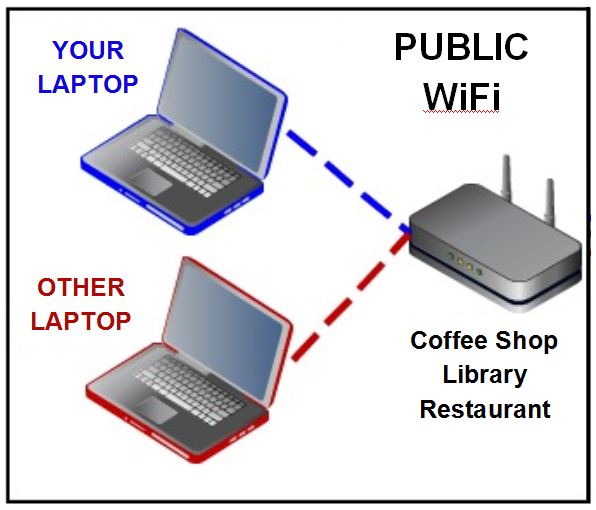 You’re sitting in a coffee shop working on your laptop and you see others there on their laptops as well.
You’re sitting in a coffee shop working on your laptop and you see others there on their laptops as well.
You ask yourself, “Is anyone trying to hack my computer while I’m here?”.
If you aren’t asking that question, you should be.
The use of free public WiFi access does present security challenges. All of the devices that are using that WiFi network can be seen by other people who are using that same connection. Everyone you see in that room using the WiFi is able to see all of the devices that are there… if they know what they are doing.
Hackers know it’s easy to steal usernames and passwords and watch what you’re doing.
There are ways to stay safe and securing on these free networks.
The first tip: Don’t do any banking or online purchasing when you are on free WiFi.
The second: Make sure you having sharing on public networks turned off on your Windows laptop.
The third: Make sure you have a VPN (Virtual Private Network) app installed on your mobile devices and use one on your laptop. A VPN allows you to connect to the internet through a private connection to a secure network to access the internet. Hackers on a local free WiFi connection can’t get into it.
When using a smartphone it’s always best to use your own personal data plan from your cell provider rather than take a chance on a public WiFi network.
Related Links:
Best VPN Services (VPN comparisons and reviews, no affiliations with VPN providers)
Lifehacker: How to Stay Safe on Public Networks
MakeUseOf: The Best VPN Services
Lifehacker: Why You Should Start Using a VPN and How To Choose The Best One
